Draft whole term
New Feature
You can now schedule entire terms at once in Involve, or just your current week.
Click "Draft whole term" from the calendar drop down at the top right. From there you can choose to draft either the current week or any of your future terms.
- Select which schools you would like to schedules lessons for.
- Admins can draft timetables for either the selected teacher or all teachers at once.
- You can select if you want to schedule lessons across multiple departments.
- You can choose to clear any existing drafts for the selected weeks or schedule on top of existing drafts without removing them.
We’ve also improved visibility on loading times on you click 'Run magic scheduling', so you’ll have a clearer idea of progress while your weeks are being scheduled.
This update makes scheduling faster and more efficient—let us know if you have any questions!
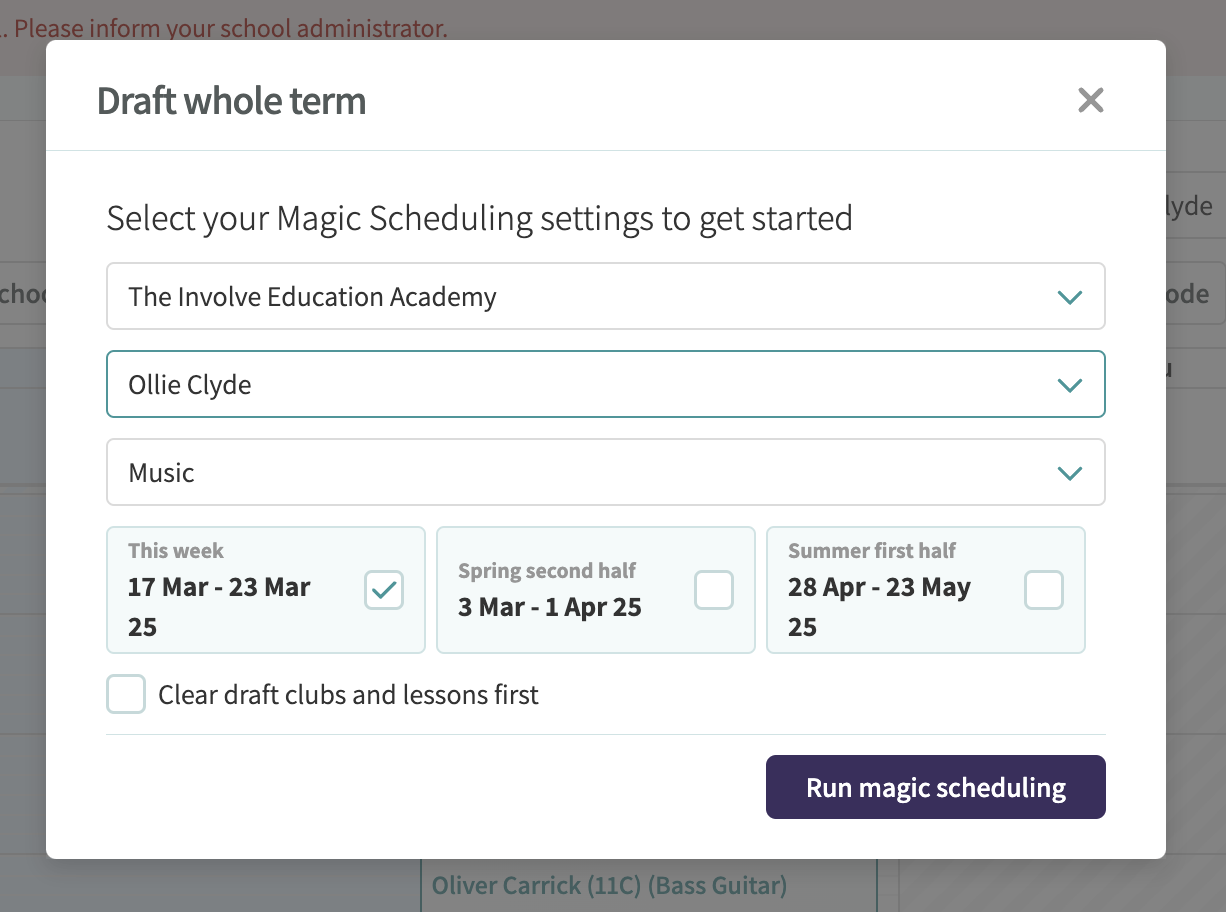
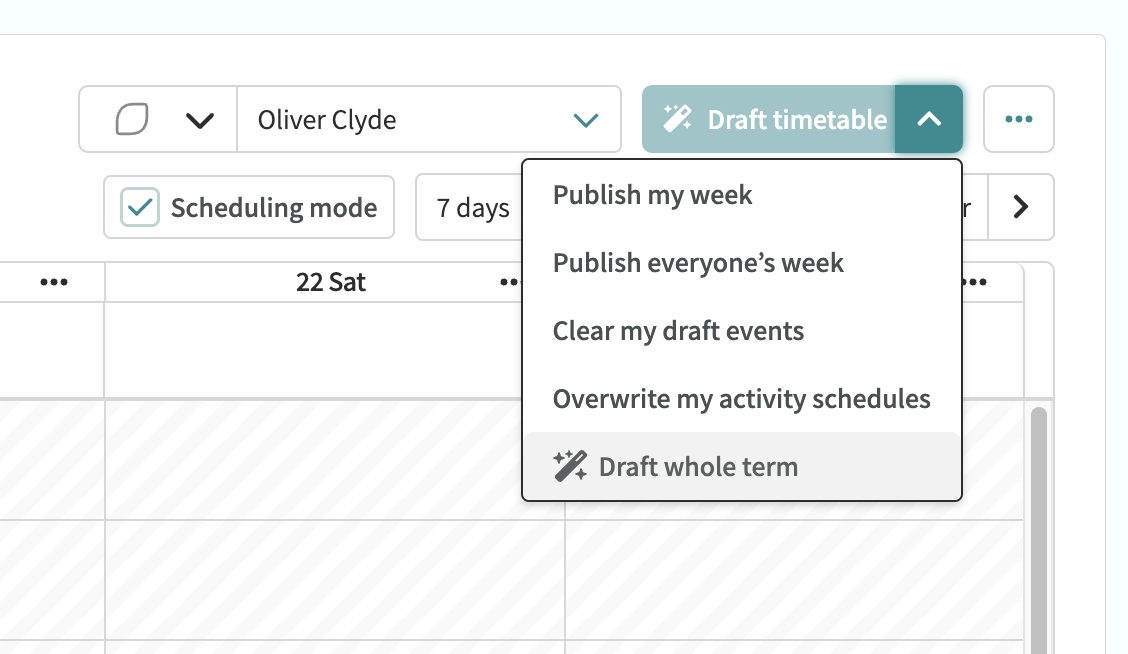
2